How to Download
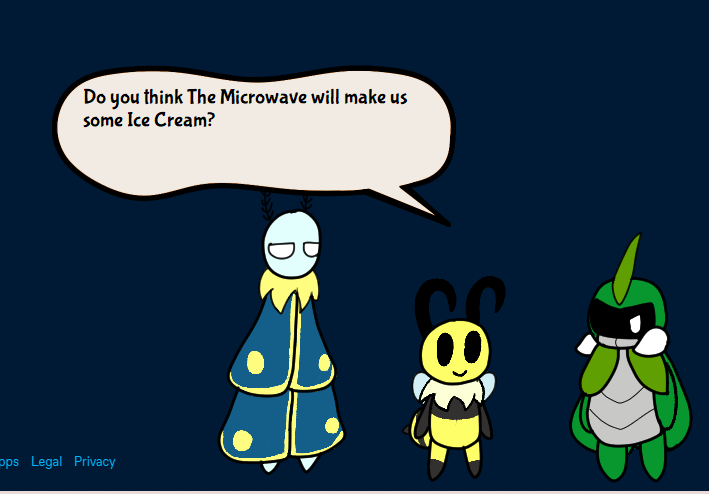
1.To use the Team Snakemouth ghost, you will first need to download SSP. You can download the SSP by clicking here. The entire site is in Japanese, but the button you'll need to click on is on the far left of the page - part of the button should say 'Complete Install Package'.
Sometimes, SSP will bring up false positives in virus detection software - this is a known issue! However, if you feel uncomfortable going forward with the rest of the download, I 100% understand!
SSP is a Windows software, but, using additional tools, you can use SSP on Mac, Linux or Android. I have not tested out these ways, so I have no idea if they work or not! I'll give you the links to them anyway, if you are interested.
Linux: Ninix
Android: Ukagaka for Android - apparently the play store on desktop wouldn't connect for this, but I guess if you search on the play store on mobile it could show up there...?
2.Once done downloading, when you load up SSP, a catgirl, Emily, will pop up. She's going to say a lot of things at you and then give you an input box - just type down your name. When she is done, right click on the catgirl to get to the menu.
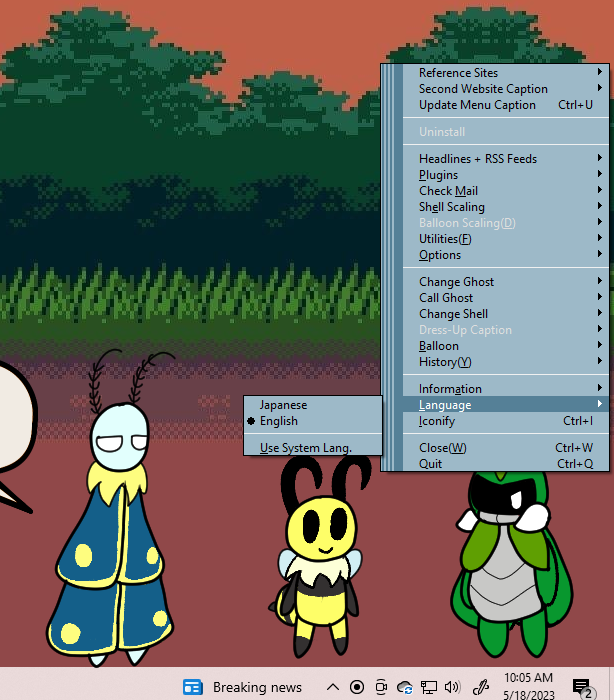
If the menu is in Japanese, you'll want to go to the fourth option from the bottom - this is the Language option - and switch to English. For the change to take effect, close and reopen SSP and the menu should now be in English.

3. Drag the .nar file you downloaded onto the catgirl (or any ghost you have up), and the installation process should start. A window will open up giving you information about the ghost - you can press the 'OK' button - and the file should start uploading.
4. Once done, right click the catgirl again, go to the 'Change Ghost' option and press 'Team Snakemouth'!
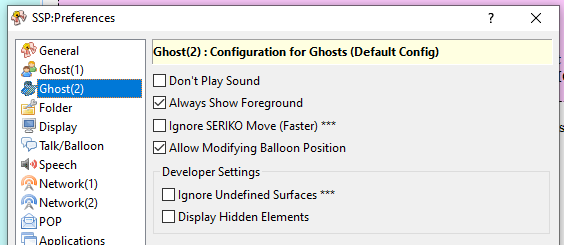
5. After the introduction sequence, if you're interested in having the team always be on the foreground, right click, go to the 'Options' option, and select 'Preferences'. On the left sidebar, go to 'Ghost 2'. Then, check the box 'Always Show Foreground'!
6. All set! Enjoy!